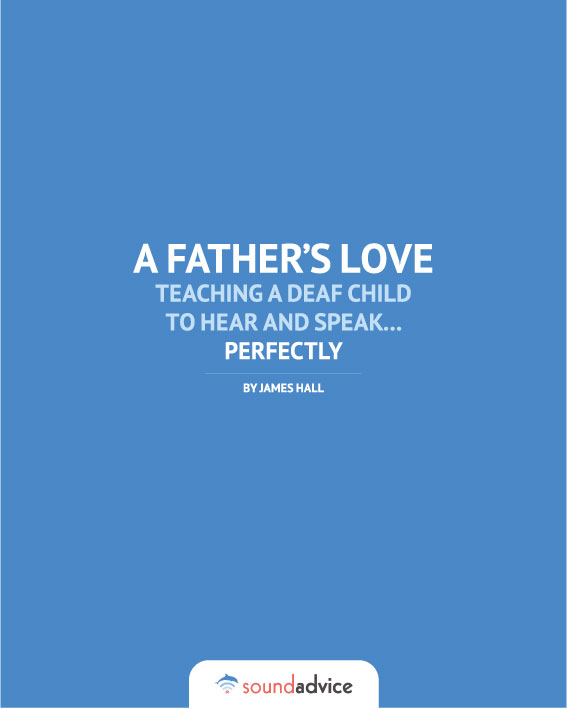In recent years websites such as CaptionTube and independent services made videos and audio more accessible to deaf or hard of hearing people. In November 2009, Google announced the automatic captioning of videos on its YouTube site to boost captioning provision and support text indexing.
Existing captioning services are not always user friendly or free. With over 20 hours of video uploaded to YouTube every minute, captions were not a realistic option for each video until now. Google is now betting that this new service will encourage more users to provide captions.
How does it work? Google explains:
“We’ve combined Google’s automatic speech recognition (ASR) technology with the YouTube caption system to offer automatic captions, or auto-caps for short. Auto-caps use the same voice recognition algorithms in Google Voice to automatically generate captions for video.
We’re also launching automatic caption timing, or auto-timing, to make it significantly easier to create captions manually. With auto-timing, you no longer need to have special expertise to create your own captions in YouTube. All you need to do is create a simple text file with all the words in the video and we’ll use Google’s ASR technology to figure out when the words are spoken and create captions for your video.”
This is a positive step forward for Google and one that is welcomed globally. Greg Rice from DeafAccessfilms.com notes that there are more deaf and hard of hearing people in the US than the entire population of Canada – not to mention the worldwide deaf population. He also hopes that this will lead to “the making and showing of captioned films for sales and exhibitions.”
Captioned videos also stand to enhance education. Students can access videos worldwide. National Geographic videos support captions but students can now access new topics like the sciences and even additional languages.
One teacher commented, “working in a district with 5-10 deaf students, this is huge. By law, all DVD’s sold should be CC-enabled but close to one-third do not, and our sign interpreters have to work extremely hard to keep up”.
Further Reading:
- Google’s video tutorial for automatic captioning (with captions!)
- Captioning YouTube Videos With CaptionTube
- TranscribePod Make Podcasts Fully Accessible
- Digital Media Content Accessibility For Students
- Using Blog Tools For Storytelling & Picture Diaries
(compiled by Miriam Walsh)